In today’s digital world, where people increasingly turn to online searches to find local businesses, having a strong local SEO presence is crucial for success. Imagine a potential customer searching for “best bakery near me” – if your bakery isn’t ranking high in local search results, they might miss out on your delicious treats!
This is where Google My Business SEO Tips (GMB), now also known as Google Business Profile (GBP), comes in. By optimizing your GMB profile, you can significantly increase your local search visibility, attract new customers, and boost your business. Google rebranded Google My Business to Google Business Profile to simplify its branding and improve user understanding. Let’s dive into some essential GBP SEO tips to help your local business thrive!
Optimizing Your Google Business Profile
A strong Google Business Profile (GBP), formerly known as GMB, is the cornerstone of local SEO success. Here’s how to optimize yours:
Claim and Verify Your GBP Profile
Claiming your GBP profile gives you control over the information displayed about your business in Google Search and Maps. Verification confirms you’re the legitimate owner and increases your profile’s trust factor.
The verification process typically involves receiving a postcard with a verification code to the business address listed. You can also verify via phone or online if eligible.
Complete Your GBP Profile Information Thoroughly
A complete and informative profile is essential for search engines to understand your business and rank it accordingly. Here’s what to fill out:
- Business Name: Use your exact business name, as consistency with citations across the web is crucial.
- Address: Ensure your complete and accurate address matches exactly how it appears on official documents and other online listings.
- Phone Number: List your local phone number for customer calls. Consider using a consistent number across your website and other marketing materials.
- Website URL: Direct potential customers to your website for more detailed information.
- Description: Craft a compelling description (up to 750 characters) that highlights your unique selling points, services offered, and what makes your business great. Include relevant keywords for better searchability.
- Category Selection (Primary and Secondary): Choose the most relevant primary category that best describes your business. You can also add a secondary category for further details.
- Attributes: Select the attributes that apply to your business, like “Wi-Fi available,” “family-friendly,” or “delivery available.” This helps users refine their searches and find businesses that match their needs.
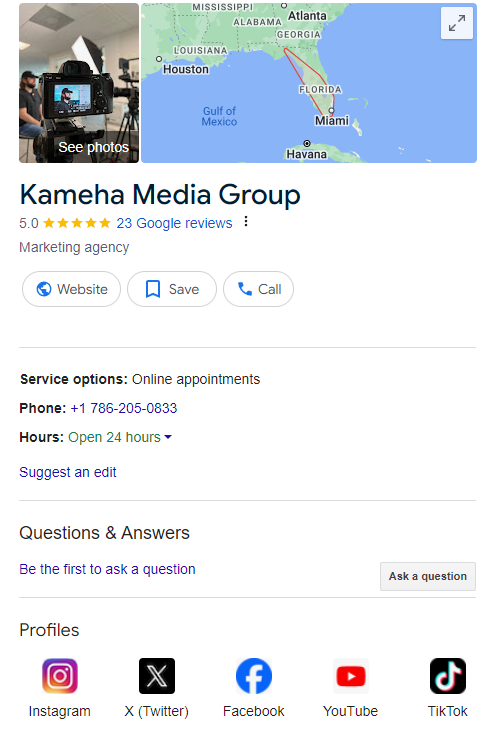
NAP Consistency is Key:
Remember, your Name, Address, and Phone number (NAP) information should be consistent across all online platforms, including your website, social media profiles, and other directories. This consistency strengthens your local SEO presence and improves data accuracy for search engines.
Regularly Update Your GBP Profile
Don’t set it and forget it! Keeping your profile information up-to-date is critical. This includes:
- Business Hours: Update your hours regularly, especially during holidays or seasonal changes.
- Holiday Schedules: Clearly communicate any special holiday hours to avoid customer confusion.
- Service Offerings: If you update your services or offerings, reflect those changes in your profile description and attributes.
By ensuring your profile reflects your current business state, you provide an exceptional user experience and avoid misleading potential customers.
Showcase Your Business with High-Quality Photos and Videos
High-quality visuals are powerful magnets for user engagement. Compelling photos and videos can significantly increase profile views and user trust. Here’s what to include:
- Exterior Photos: Give potential customers a virtual tour of your storefront.
- Interior Photos: Showcase the ambiance and personality of your business.
- Product Photos: Display your products in all their glory, especially if they’re visually appealing.
- Team Photos: Put a face to the name! Let people see the friendly team behind your business.
By implementing these optimization strategies, you’ll transform your Google Business Profile into a powerful local SEO tool, attracting new customers and propelling your business towards success.
Engaging with Customers on Your GBP Profile: Building Trust and Loyalty
A well-optimized Google Business Profile is just the beginning. True success lies in fostering a two-way communication channel with your customers. Here’s how to leverage your GBP profile to build trust and loyalty:
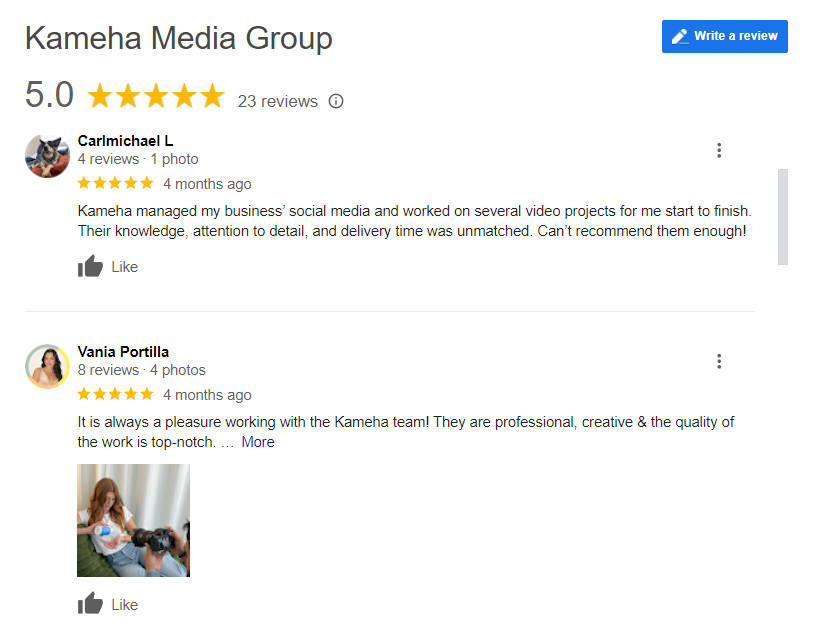
Encourage Customers to Leave Reviews: Positive Reviews are Gold
Positive reviews are like gold for your local SEO ranking. They not only boost your visibility in search results, but also build trust with potential customers. People are more likely to choose a business with glowing reviews, so how do you encourage them to leave feedback? Here are some ethical strategies:
- Provide Excellent Customer Service: This is the foundation for positive reviews. When customers have a great experience, they’re more likely to sing your praises online.
- Subtly Mention Reviews During Interactions: After a positive interaction, politely mention how much you value customer reviews and how they help your business.
- Include a Review Link in Your Email Signature or Website: Make it easy for satisfied customers to leave feedback by including a direct link in your email signature or website.
Important Note: Never solicit reviews in exchange for discounts or other incentives. This violates Google’s guidelines and can hurt your profile in the long run.
Respond to Reviews Promptly and Professionally: Show You Care
Reviews, both positive and negative, offer valuable insights into your customer experience. Responding promptly and professionally demonstrates that you value customer feedback.
- Positive Reviews: Thank customers for their kind words! You can personalize your response by mentioning something specific from their review.
- Negative Reviews: Acknowledge the customer’s concerns and apologize for any inconvenience caused. Offer solutions or explain what steps you’re taking to address the issue.
By responding to all reviews, you show potential customers that you’re engaged and dedicated to providing a positive experience.
Leverage Google Posts to Keep Your Profile Fresh: Share Updates and Engage Your Audience
Think of Google Posts as your mini-billboard within your GBP profile. These dynamic updates allow you to share news, promotions, and events directly with potential customers. Here’s why they’re beneficial:
- Increased Profile Visibility: Regular posting keeps your profile fresh and can improve your search ranking.
- Direct Engagement: Posts allow you to showcase special offers, events, or new products, directly influencing customer decisions.
- Improved Customer Communication: Announcements about business updates, changes in operating hours, or holiday schedules can be easily communicated through Google Posts.
Posting Frequency and Content:
Aim to post at least once a week to keep your profile active. Here are some content ideas:
- Event Announcements: Promote upcoming events, workshops, or special sales.
- Offer Highlights: Showcase limited-time discounts or special promotions.
- New Product Launches: Announce the arrival of new products or services.
- Holiday Updates: Inform customers about holiday hours or closures.
- Behind-the-Scenes Glimpses: Offer a peek into your company culture or team to build a personal connection.
By actively engaging with your audience through Google Posts, you’ll transform your GBP profile into a dynamic hub for customer interaction and local SEO success.
Additional GBP SEO Tips: Squeeze Every Advantage
Optimizing your profile, engaging with customers, and keeping things fresh are powerful strategies, but there’s more to GBP SEO mastery! Here are some additional tips to squeeze every advantage:
Manage Questions and Answers: Become the Local Guru
Your GBP profile allows customers to ask and answer questions publicly. This is your chance to position yourself as a local expert! Here’s how to manage the Q&A section effectively:
- Monitor the Q&A section regularly. Respond to questions promptly and accurately.
- Provide informative answers that showcase your expertise. This builds trust and establishes you as a reliable source.
- Encourage helpful customer answers by upvoting them. This promotes valuable information within your profile.
By actively managing the Q&A section, you can establish yourself as a trusted resource and potentially avoid negative reviews where customers might ask unanswered questions.
Utilize the Product Catalog Feature (if applicable): Showcase Your Offerings
If your business sells products, the GBP product catalog feature is a goldmine. Here’s why:
- Increased Visibility: Products listed in your catalog are more likely to appear in local searches.
- Detailed Information: Showcase your products with clear descriptions, high-quality images, and even pricing (optional).
A comprehensive product catalog makes it easier for potential customers to find what they’re looking for, ultimately driving more sales and conversions.
Set Up Messaging to Connect with Customers Directly: Open a Communication Channel
GBP messaging allows customers to connect with you directly through your profile. This is a fantastic way to:
- Answer customer inquiries in real-time. Provide immediate assistance and resolve issues efficiently.
- Offer personalized recommendations. Help customers find the perfect product or service based on their needs.
- Schedule appointments or bookings (if applicable). Streamline the customer journey and convert interest into action.
By enabling messaging, you open a direct communication channel with potential customers, fostering trust and building stronger relationships.
Remember, GBP is a powerful tool for local SEO success. By implementing these comprehensive tips, you can optimize your profile, engage with customers, and leverage additional features to attract new business and outrank your competition!
Conclusion: Unleash the Power of Your Google Business Profile
In today’s digital landscape, a well-optimized Google Business Profile is a local SEO game-changer. We’ve explored key strategies to unlock its full potential:
Key Takeaways:
- Claim and verify your GBP profile for ownership and credibility.
- Fill out all profile details thoroughly, ensuring NAP consistency across the web.
- Regularly update your profile with accurate information and fresh content.
- Showcase your business with high-quality photos and videos.
- Encourage customer reviews and respond promptly and professionally.
- Leverage Google Posts to keep your profile dynamic and engaging.
- Manage questions and answers to establish yourself as a local expert.
- Utilize the product catalog feature (if applicable) to increase product visibility.
- Set up messaging to connect directly with customers and boost conversions.
Remember, GBP SEO is an ongoing process. Regularly monitor your profile, keep information updated, and continue to engage with your audience.
Ready to take action and unlock the full potential of your Google Business Profile? Don’t wait! Let Kameha Media’s SEO experts help you optimize your profile, manage your online presence, and take your local business to the next level. Contact Kameha Media today for a free consultation!




